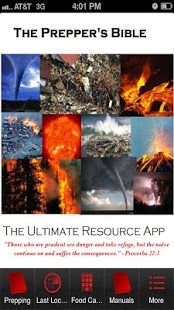The Prepper's Bible 1.405
Paid Version
Publisher Description
The Preppers Bible is the only Prepper's app you'll ever need! It contains a variety of resources, that you can use to provide an adequate level of readiness in a disaster situation. You'll get a food storage calculator that helps you determine the amount of food required to survive, for any number of adults and children, up to five years. The "Last Location" utility and timer, allows you to access directions from any starting point (i.e. wooded area)and never get lost. You can also email others to quickly and securely inform them of your location, in emergency situations. Stay informed and and share ideas, and pose questions, in the talk forum. Keep up to date with major current events and top stories around the world in News feed tab. Get educated through videos by some of the best Preppers on the web.
"Those who are prudent see danger and take refuge, but the naïve continue on and suffer the consequences." - Proverbs 22:3
About The Prepper's Bible
The Prepper's Bible is a paid app for Android published in the System Maintenance list of apps, part of System Utilities.
The company that develops The Prepper's Bible is Blue Square Group LLC. The latest version released by its developer is 1.405. This app was rated by 1 users of our site and has an average rating of 4.0.
To install The Prepper's Bible on your Android device, just click the green Continue To App button above to start the installation process. The app is listed on our website since 2013-02-11 and was downloaded 45 times. We have already checked if the download link is safe, however for your own protection we recommend that you scan the downloaded app with your antivirus. Your antivirus may detect the The Prepper's Bible as malware as malware if the download link to com.app_prepper.layout is broken.
How to install The Prepper's Bible on your Android device:
- Click on the Continue To App button on our website. This will redirect you to Google Play.
- Once the The Prepper's Bible is shown in the Google Play listing of your Android device, you can start its download and installation. Tap on the Install button located below the search bar and to the right of the app icon.
- A pop-up window with the permissions required by The Prepper's Bible will be shown. Click on Accept to continue the process.
- The Prepper's Bible will be downloaded onto your device, displaying a progress. Once the download completes, the installation will start and you'll get a notification after the installation is finished.